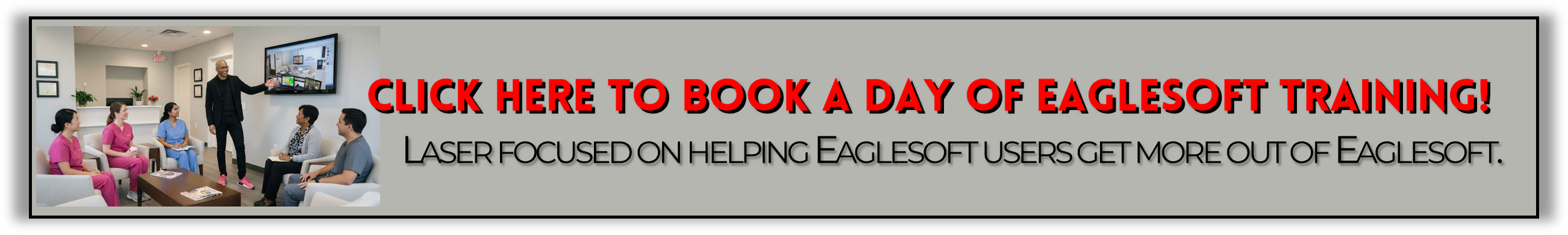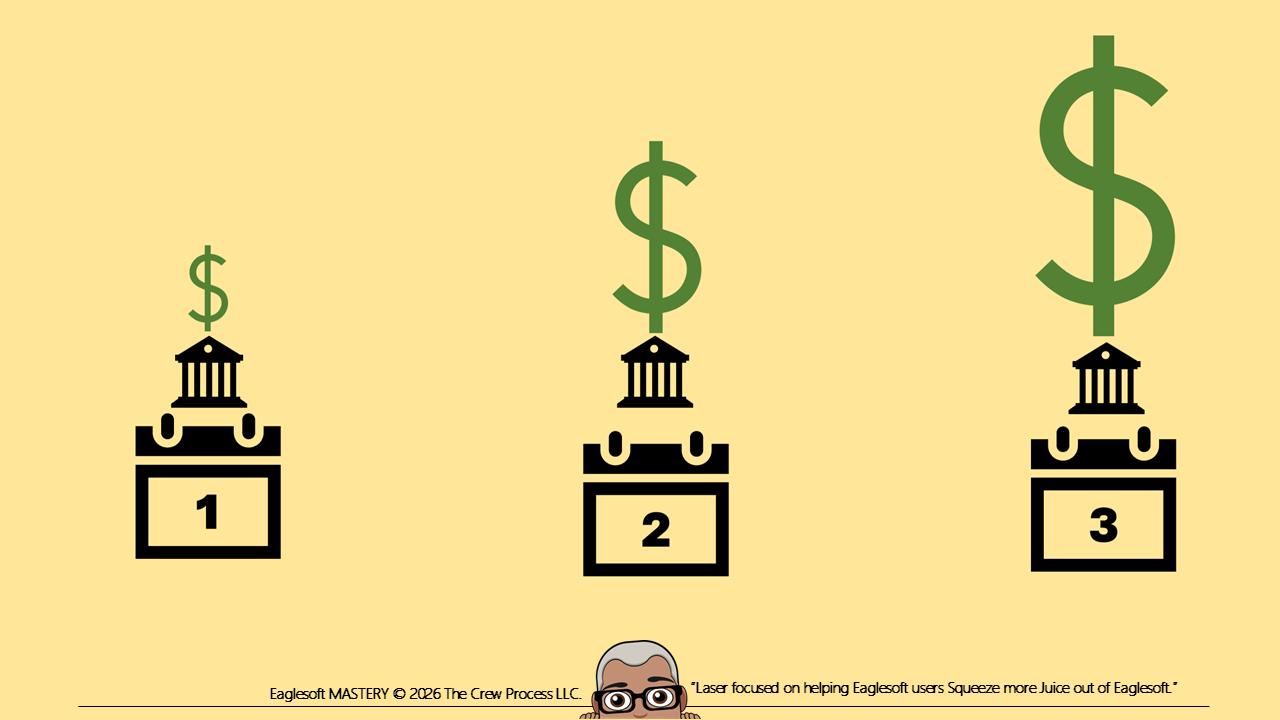How Andre Sets Employers with Sliding Scale or Tiered Coverage in Eaglesoft
Question:
How can I set up Eaglesoft when an Employers/Coverage Plan pays 100% of the first $350, 80% of the next $800, & 50% of the next $2000.
Answer:
The only workaround I have come up with is to create multiple versions of the Employers/Coverage Plans like the following:
Conseco Construction Year 1
Conseco Construction Year 2
Conseco Construction Year 3
Each Employer/Coverage Plan with Coverage Books that match the plan design. Each year the Admin Crew will have to swap out the Employer for the new "year's" plan. If there are open claims, follow these instructions:
https://www.thecrewprocess.com/eaglesoft-blog/changeinsurance
I have also created this same format when setting up Federally Qualified Health Centers (FQHCs) whose fees are based on a “sliding fee scale”. In this setup, I use Fee Schedules and not Coverage Books.
Each patient would be connected to Fee Schedule A, B, C, D etc.. The write-offs would be tracked in the Managed Care Utilization report. Typically, FQHCs use this methodology for billing and follow strict rules.
DISCLAIMER:
This is a resource guide and all decisions on each dental office setup should remain the sole decision of the dentist/owner of the practice. Eaglesoft is a registered trademark of Patterson Dental Company. All other software or products mentioned are the property of their respective owners. Although Andre Shirdan was an employee of Patterson Dental, he is not associated with Eaglesoft or Patterson Dental Company or endorsed by Patterson or any other Company Mentioned in this blog.