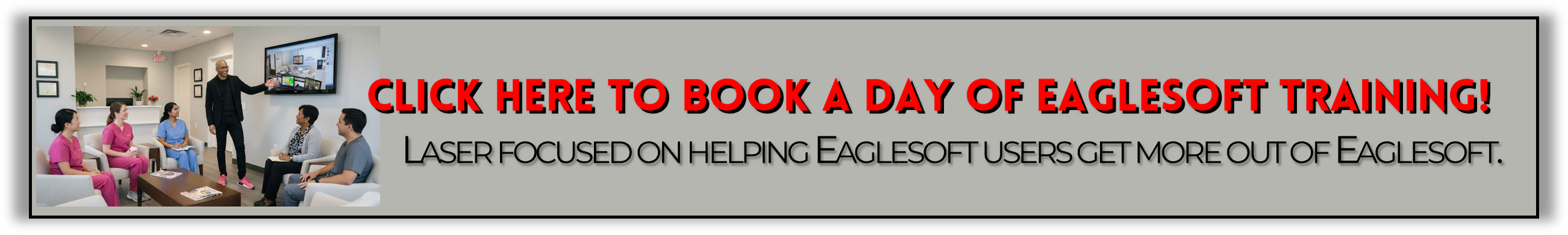How Andre Creates a View of the Schedule with Just Hygienists in Eaglesoft
To create a View of your schedule that is limited to specific Chairs (“Columns”) you have to create a new OnSchedule View.
Here are the steps:
1. From the OnSchedule screen toolbar, Click the Views icon.
2. Select Save As.
3. Create a name for this new View like "Doctors Only" as the Description. Now you have a new "Doctors Only” View.
4. The new View will be displayed at the top of the screen in the center within parentheses.
5. Right click on the Chair header of the Chair you DO NOT want.
6. Select Hide.
7. Repeat for all the Chairs you want to hide.
5. When you have JUST the Chairs (“columns”) you want. Click Views and Save as. The Description should still be "Doctors Only.
6. Check the box to Overwrite Current View. This will save the View with the columns hidden.
NOW you have your View, and this “Doctors Only” view to "toggle" between using the Views icon, as needed to view or to print.
If you want to make this view “HIPAA Friendly”, read this Blog Post: https://www.thecrewprocess.com/eaglesoft-blog/privacyschedule
DISCLAIMER:
This is a resource guide and all decisions on each dental office setup should remain the sole decision of the dentist/owner of the practice. Eaglesoft is a registered trademark of Patterson Dental Company. All other software or products mentioned are the property of their respective owners. Although Andre Shirdan was an employee of Patterson Dental, he is not associated with Eaglesoft or Patterson Dental Company or endorsed by Patterson or any other Company Mentioned in this blog