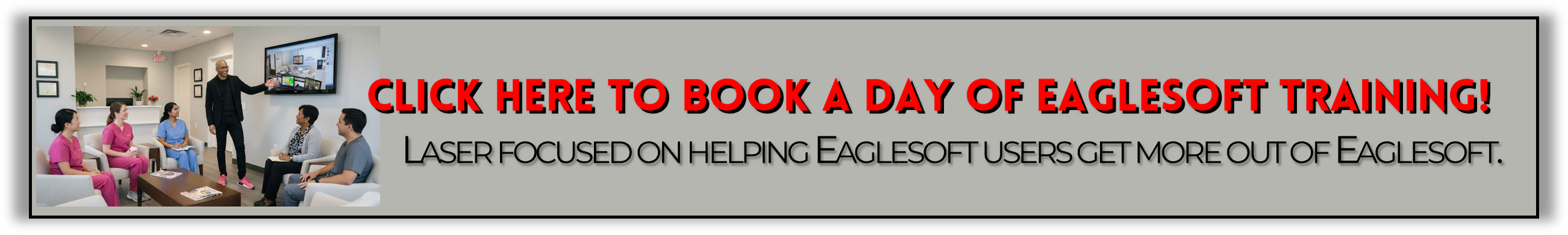How Andre Deals with Scanners, Sensors and Intraoral Camera that Keep Getting Disconnected from Eaglesoft
While this is NOT the answer to all “disconnection” problems, it’s a good first attempt to address it. As always, tech issues should be addressed by you IT help people or the Patterson Technology Center (“Support”).
Here is what I suggest as a user level first step:
Right Click on the Windows icon in the low left of the screen
Select Device Manager.
Look for Universal Serial Bus Controllers.
Expand that section.
On Each one, Right Click and select Properties.
Click the Power Management tab (no all will have this but do all that do)
Make sure that "Allow the computer to turn off this device to save power" is UNCHCEKED. (see pic)
There is a second step if you have a Dell Computer.
Press the Windows and S keys simultaneously to open the Run window.
Type “control panel” in the search box and press Enter to open it.
In the Control Panel, go to the Hardware and Sound option.
Click Change Power Settings in the Power option.
Next, click the Change plan settings link.
Click on Change advanced power settings.
Go to USB settings > USB selective suspend setting, and then change Enabled to Disabled.
Click OK, and then restart your computer (See Pic).
DISCLAIMER:
This is a resource guide and all decisions on each dental office setup should remain the sole decision of the dentist/owner of the practice. Eaglesoft is a registered trademark of Patterson Dental Company. All other software or products mentioned are the property of their respective owners. Although Andre Shirdan was an employee of Patterson Dental, he is not associated with Eaglesoft or Patterson Dental Company or endorsed by Patterson or any other Company Mentioned in this blog